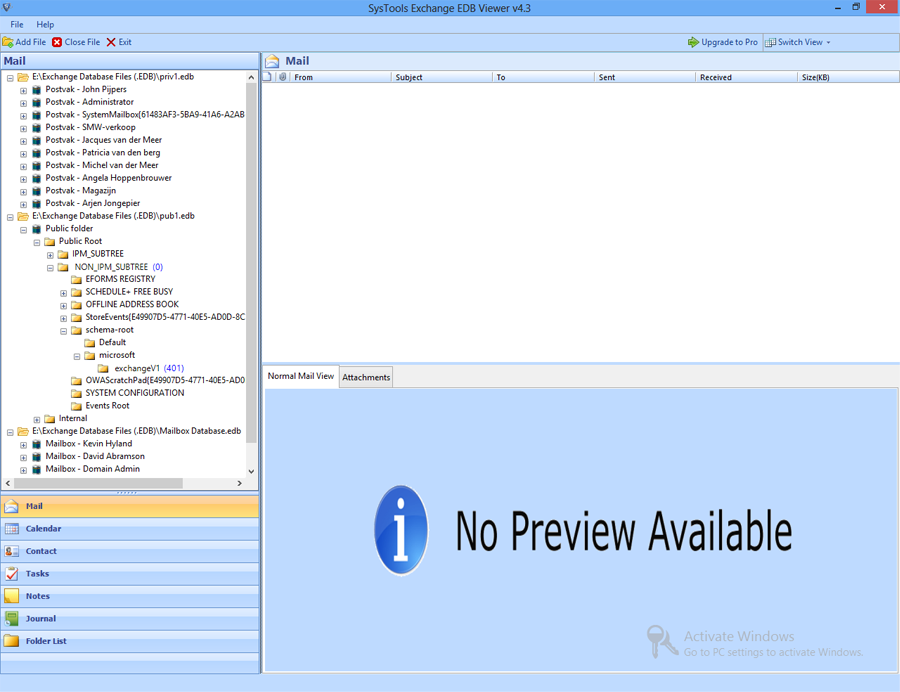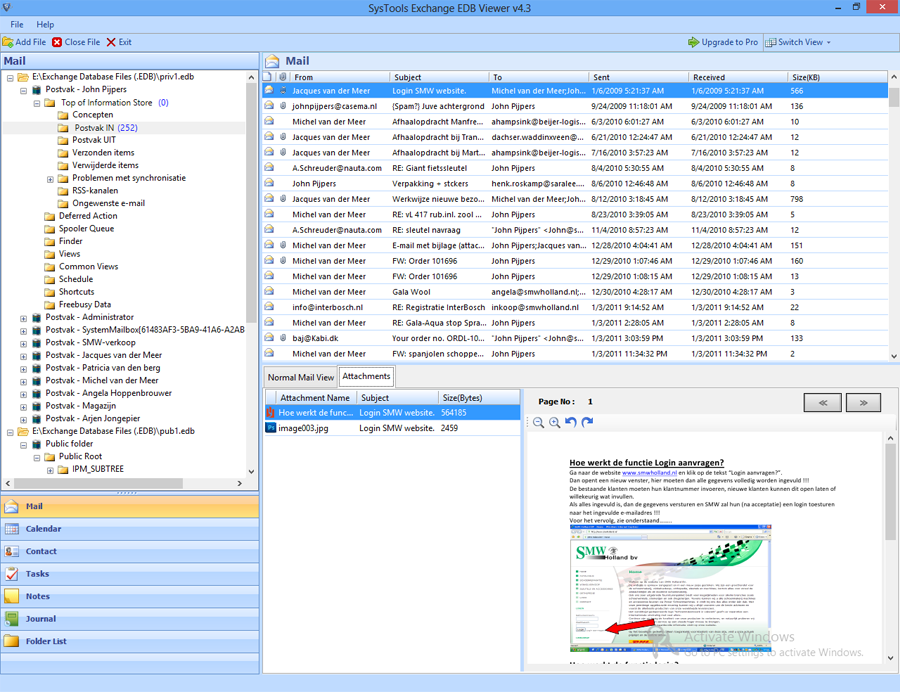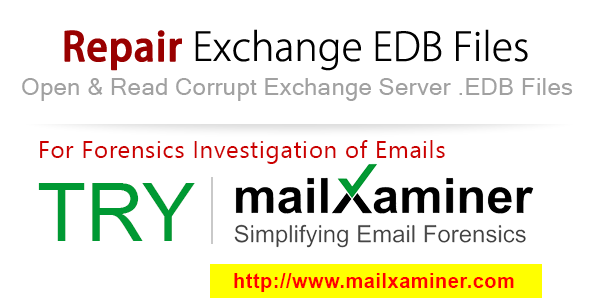FREE Viewer for EDB Files
Read & View Exchange Database Files – .EDB without Exchange Server Environment
Features of Exchange EDB Viewer

Preview Items of Multiple EDB Files
Open & scan multiple .EDB files in the software & view items like; emails, contacts, calendars, tasks, notes and journals with their complete details (To, Cc, Bcc, Name, Address etc).

In-built Email Attachments Preview
Software In-built Attachment Viewer provide a complete preview of images, documents, pdf, text files etc that has associated with Emails in attachments.
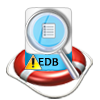
View Corrupt & Offline EDB Files Data
EDB Viewer supports recovery from corrupted & offline EDB files as well. And, after recovery of mailboxes from .EDB files, Tool will allow data preview without any difficulty.

Multiple Preview Modes to Save Time
You can view emails & rest of the data in two modes: Horizontal & Vertical. Choose any of the format to save time in finding emails or rest of items from multiple Exchange Database Files (.EDB).
Screenshots of Exchange EDB Viewer
Download Exchange EDB Viewer Freeware
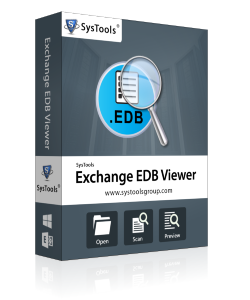
Size: 7.06 MB
Version: 4.3
![]()
Upgrade to EDB Viewer PRO for Advance Search & Export EDB Emails as PDF Option.
System Requirement
- Support: Windows 8.1 & All Below Windows Versions
- Processor: 1GHz Processor (2.4 GHz is recommended)
- RAM: 512 MB of RAM (1 GB is recommended)
- Disk Space: 10 MB of Free Hard Disk Space
Key Point of Exchange EDB Viewer
- Installation of Exchange Server is Not Required to View .EDB Files
Upgrade Exchange EDB Viewer Freeware to Pro Edition - Why ?
- Preview Email in Multiple Modes like; Normal Mail View, Hex View, Properties View, Message Header View, MIME View, HTML View, RTF View & Attachments View.
- Export all items (emails, contacts etc) into .PDF file format.
- Transfer Emails in PDF via various formats of Naming Convention.
- Mail Filter Option: Filter Emails according Date Range before exporting it in PDF Format.
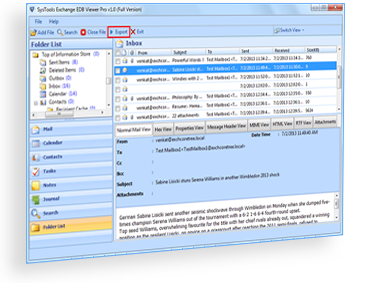
Frequently Asked Questions
Is that possible to export contacts & other items into PDF format?
Yes, software is design for exporting all items into PDF file format thus, export all Exchange database data into .pdf format without any difficulty.
Is software transfer email attachments in PDF format?
Yes, after convert email in PDF format, you can view email attachment embedded in the .pdf file.
Is Exchange Server environment needed to run this tool?
No, you can run, view & export data without engage with Exchange Server as tool work fine without Exchange Server environment.
What Our Customer Says...
I need a tool that help me to view emails and other items from corrupted EDB database file, I found this viewer and it really fit in my situation. I must say it is a nice tool for viewing Exchange Server data.![]()
— James Paulo, Greece
I need contacts from my old .edb files (unhealthy files). I found many tools on internet but most of the tools are design for recovery, migration or conversion and they costly too. But my requirement is to view only contacts from my .edb files. And for this I couldn't pay much price. Finally, I found this Exchange EDB Viewer. The good thing about this tool is that I used it without Exchange Environment and view all important contacts which I need from Exchange database files. I grab all my contacts in .PDF format and today they save on my machine as a backup. Great Tool!![]()
— Scott Tucker, United States