6 Best VBA Password Remover Software: Top Highly Advanced Utility

“In this blog, we have added the list of the 6 best VBA password remover software available in the online market. All these software have been tested by us and we have ranked the software in this blog according to its passing in its test.”
The Microsoft (MS) Visual Basic for Applications (VBA) Project file type is most usually linked to the Windows VBA extension. VBA is a runtime environment and an interpreted programming language developed by Microsoft that is a condensed version of Visual Basic (VB). The majority of the time, MS Office and other (both MS and third-party) apps used VBA as a scripting platform.
A VBA file is a binary container file that contains all of the project’s components (modules, user forms, etc.). Although they might be exported as VBA files, VBA projects within MS Office are often embedded into the corresponding MS Office document types as “macros” (scripts).
How to Know Which VBA Password Remover Software is the Best?
Although many company’s tool are available in the online market, you are getting upset thinking about which company’s tool is best for you. Now nothing to worry about, we have listed the 6 best VBA password remover software in this blog, you can choose any one of them.
If you want to know which of these VBA password remover software is the best, then it should have all these features which we have described below.
- Easy to Use: If you buy any tool, then the first feature in it should be that the software should be easy to use. So that any non-technical person can use that software as easily as a technical person can use it very easily.
- High Success Rate: Whatever software you select, should have a 100% success rate. If the software doesn’t have a 100% success rate, don’t buy it. You can calculate the success rate of the software from their client reviews and user ratings.
- Time-Consuming: The most important feature is that any software you buy, that software should be such that it can complete your task in a few seconds and can save you time and energy.
- Microsoft File Compatibility: VBA Password Remover Tool should support all Microsoft VBA files, be it excel VBA files, word VBA files, PowerPoint VBA files, or any other format VBA files. Whichever software you select, check whether that software is supporting your VBA file or not.
List of 6 Best VBA Password Remover Software
- SysTools VBA Password Remover
- 4n6 VBA Password Remover
- BitRecover VBA Password Remover
- MacUncle VBA Password Remover
- PCVITA VBA Password Remover
- VBAKey VBA Password Remover
In the list of software we have added above, we have ranked them accordingly. Buy any software only after you have downloaded and used the demo version of the software. Let’s see the features of the best VBA password remover software in a quick short and know what kind of features are there and what are the disadvantages.
#1: SysTools VBA Password Remover Software
SysTools VBA Password Remover software is one of the most sought after software. This is because this software is safe and secure software and you can download it on any of your Windows platforms.
Software Features:
- Proficient in Removing Password from One or More VBA Documents
- Supports a variety of Office file types, including .doc, .dot, .xls, .xla, .xlt, .mdb, and .accdb
- Recover any length of a VBA password from any of Microsoft VBA file types
- Removing the previous password and auto-generate a new VBA project password
- Permits users to reset the password for a multilingual VBA project.
System Requirments:
- Support: Windows 11 (64 bit), 10 (32/64 bit) & All Below Versions.
- Processor: 1 GHz Processor (2.4 GHz recommended).
- RAM: 2 GB RAM.
- Hard Disk Space: 100 MB is Required
Note: Free Demo Versions are provided with the restriction that you can only view the first characters of the new password that the software generates.
Official Product Page Link: SysTools VBA Password Remover Software

#2: 4n6 VBA Password Remover Software
4n6 VBA password remover software is one of the best tools on the list today. This tool is on the second number today because this software only shows files in the demo version.
Software Features:
- All Office File Formats: .dot, .docm, .xls, .pptm, .potm, .doc, .xlt, .xlsm, etc. are compatible with this application.
- Adding VBA Project Files or VBA Sheet Macros in Two Different Ways
- You may also use the VBA Password Remover Tool without having administrative rights.
- Change the password for the VBA file as you see fit.
- On Windows 11 and earlier versions, get the VBA Password Unlocker tool.
System Requirements:
- Support: Windows 11 (64 bit), 10 (32/64 bit) & All Below Versions.
- Processor: 1 GHz Processor (2.4 GHz recommended).
- RAM: 2 GB RAM.
- Hard Disk Space: 15.9 MB is Required
Note: Free demo versions are provided with some limitations, this software only shows .vba files in the trial version. If you want to remove or change the password of your VBA file you will have to buy it.
Official Product Page Link: 4n6 VBA Password Remover Software

#3 BitRecover VBA Password Remover Software
Bitrecover VBA Password Remover is another perfect application that can be used in a secure and safe manner. Without any restrictions, users can remove passwords in bulk from any number of VBA files.
Software Features:
- Passwords from both individual and many VBA (Visual Basic for Applications) files can be removed.
- Password for the VBA Project Integrated to Excel, Word, PowerPoint, and Access Files can be unlocked.
- After deleting the old VBA project password, the software enables you to set a new password.
- This software supports multiple formats of VBA files such as .xls, *.xlsm, *.xlsb, *.xlam, *.xltm, *.xlt, *.xla, *.doc, *.docm, *.dot, *.dotm, *.mdb, *.accdb, *.pptm, *.ppsm, *.potm, etc. file extensions.
- Software to remove VBA passwords is available for Windows and Mac OS users.
System Requirements:
- Support: Windows 11 (64 bit), 10 (32/64 bit) & All Below Versions.
- Processor: 1 GHz Processor (2.4 GHz recommended).
- RAM: 2 GB RAM.
- Hard Disk Space: 10 MB is Required
Note: This software trial version has been allowed only to insert a VBA file on the software panel.
Official Product Page Link: Bitrecover VBA Password Remover Software

#4: MacUncle VBA Password Remover
With the help of this sophisticated toolkit, you can remove any VBA file, regardless of its size. This software is designed with capabilities to resolve a variety of issues and runs on both Windows and Mac computers.
Software Features:
- Supports Excel, Word, Access files, and all other well-known Visual Basic files.
- Without any effort, decrypt any type of VBA password.
- We can end up utilizing multilingual passwords for our files in order to ensure authentication.
- The Software Interface for the Batch Process Has Two Ways to Add Files
System Requirements:
- Support: Windows 11 (64 bit), 10 (32/64 bit) & All Below Versions.
- Processor: 1 GHz Processor (2.4 GHz recommended).
- RAM: 1 GB RAM.
- Hard Disk Space: 100 MB is Required
Note: The VBA Password Removal Tool for Mac & Windows’ Demo Edition enables users to upload various VBA file formats to the user interface.
Official Product Page Link: MacUncle VBA Password Remover Software
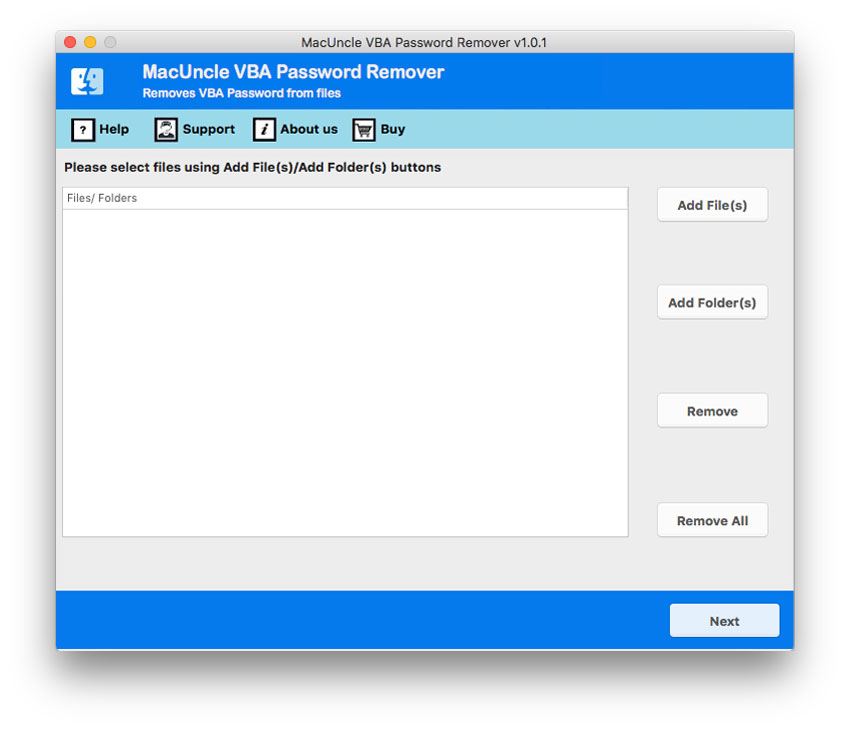
#5: PCVITA VBA Password Remover
The PCVITA VBA Password Remover is the last-second stop in our search for the best VBA password remover software. This application is a powerful tool made to assist you in removing any VBA file’s passwords, regardless of its nature.
Software Features:
- Recover passwords for all varieties of MS Office VBA secured files.
- Allows for the easy recovery of long, complicated, and multilingual VBA file passwords.
- The software generates a summary report for the users.
- Take away outdated passwords and let software auto generates a new password.
System Requirements:
- Support: Windows 11 (64 bit), 10 (32/64 bit) & All Below Versions.
- Processor: 1 GHz Processor (2.4 GHz recommended).
- RAM: 1 GB RAM.
- Hard Disk Space: 100 MB is Required
Note: This software shows only the first character from your newly generates password.
Official Product Page Link: PCVITA Excel VBA Password Remover Software
#6: VBAKey VBA Password Remover Software
Although this software is last in the best VBA password remover software list, this tool has unique features. The VBAKey uses an advanced algorithm to remove password from any type of VBA file.
Software Features:
- Remove the password from Excel, Word, PowerPoint, Access, and other VBA scripts.
- Passwords for VBA macros and modules may recover accurately in bulk.
- VBA passwords may be removed from different types of file extensions.
- The two choices for uploading VBA projects in the software interface are Select Files and Select Folders.
System Requirements:
- Support: Windows 11 (64 bit), 10 (32/64 bit) & All Below Versions.
- Processor: 1 GHz Processor (2.4 GHz recommended).
- RAM: 1 GB RAM.
- Hard Disk Space: 10 MB is Required
Note: This VBAKey VBA Password Remover tool allows only uploading the .vba files on the software panel.
Official Product Page Link: VBAKey VBA Password Remover Software
Conclusion
In this article we have described the 6 best VBA password remover software from different companies, now you can choose one according to you. We have given the features, requirements, and limitations of all the software, according to which you can compare and choose any one software.
Read Also:


